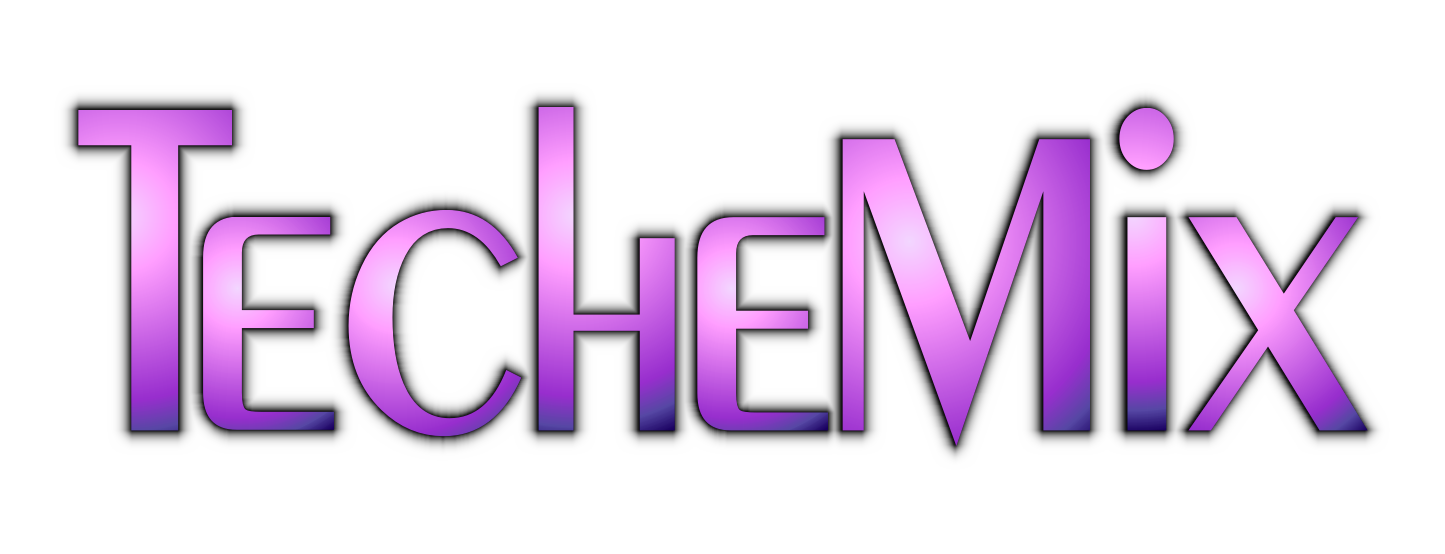OpenAI, the creator of ChatGPT, is set to challenge Google Chrome with a brand-new AI-first web browser, likely arriving later this year. According to Reuters, this browser will integrate ChatGPT-like chat directly into web browsing, enabling seamless activities like booking flights, summarizing web pages, and even making purchases without juggling multiple tabs Wikipedia+2Tom's Guide+2NapNox Ai+2.
Let’s unpack what this innovation means—for users, developers, and the broader future of the internet.
1. Why OpenAI Is Building a Browser
-
Beyond Chatting: Moving from standalone AI chats to embedded workflows—like booking or research—AI acts as your browsing assistant in real time .
-
Agentic AI in Action: The browser is a prime example of agentic AI—autonomous agents managing tasks with minimal user input.
-
Competition with Big Tech: Rivals like Perplexity have launched AI browsers; OpenAI’s offering would accelerate a shift in how we consume the web Tom's Guide.
2. Core Features We Expect
-
Natural Language Search & Actions: Instead of typing keywords, you’ll just ask—“Book me a flight to NYC next Friday.”
-
Summarize & Navigate: Instantly generate summaries of long articles, emails, or legal text.
-
Auto Form-Filling & Purchasing: AI can complete forms, schedule appointments, and make purchases for you.
-
Multimodal Inputs: Use images/screenshots to ask questions—e.g., “What’s the name of this artwork?”
3. Benefits for Users
| Benefit | Description |
|---|---|
| Efficiency & Simplicity | No more tab overload; AI handles the flow |
| Time Savings | Chat-based browsing eliminates manual searching |
| Accessibility | Hands-free queries improve UX for all users |
| Personalization | Browser learns habits to optimize content & UX |
4. Concerns and Challenges
-
Privacy: All browsing queries may pass through OpenAI’s servers—data handling and encryption will be key.
-
Malicious Automation: There’s a potential for unintended actions like accidental purchases or data errors.
-
Anti-Trust Risks: Integrating search and transactions in one platform could raise monopolistic concerns.
-
Browser Compatibility: Existing web apps and extensions might need updates to work seamlessly.
5. What This Means for Developers
-
New APIs: OpenAI may introduce browser extension APIs that expose ChatGPT in real-time.
-
Web Design Adapts: Sites may need to tune for summarization, AI-readability, or conversational plug-ins.
-
Shift in SEO: AI-generated answers may reduce direct visits to your site unless content is optimized for AI consumption.
6. How to Prepare Now
-
Test Agentic AI Tools: Already experiment with Perplexity browser, Bing Chat, or WebChatGPT plugins.
-
Optimize for AI Bots: Structure content for clarity—headings, summaries, labeled data.
-
Privacy-First Approach: Be transparent about user data—use HTTPS, disclose AI usage.
-
Stay Informed: Keep an eye on OpenAI’s announcements and join beta programs early.
Conclusion
OpenAI’s move into the browser space marks a major shift in how we browse the web. By embedding AI directly into navigation, it transforms search into a conversational, action-driven experience. For creators and developers, this heralds a new era: content optimized for AI-generated summaries, and apps built to work alongside intelligent agents.
SEO Keywords: OpenAI AI browser, ChatGPT browser 2025, agentic AI browser, AI web assistant, future of browsing, OpenAI vs Chrome
Stay tuned to TechMix as we cover beta invites, privacy analysis, and developer guides for the next-gen browsing era. Want a follow-up post on “How to Adapt SEO for AI Browsers”? Just let me know!